Removing the Print Option
The print option (highlighted below) that is visible in slideshow mode can be removed from your org's insight maps if required.
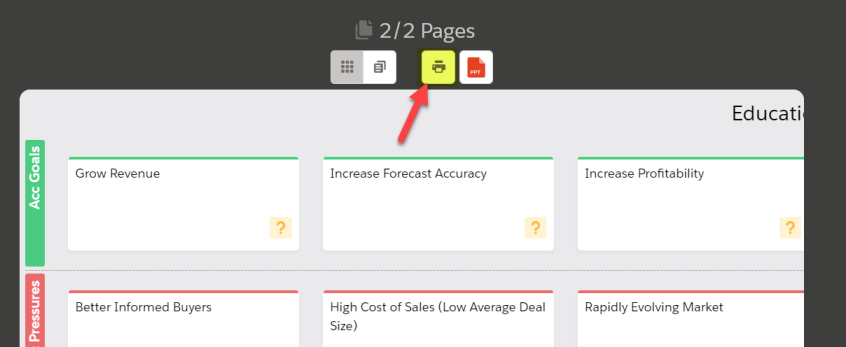
To remove the print option, do the following:
1. In Setup, go to Custom Settings.
2. Click Manage beside Altify Core Settings.
3. Select the Disable Print Buttons checkbox.
4. Click Save.
Note: This setting also disables the option to print relationship maps.